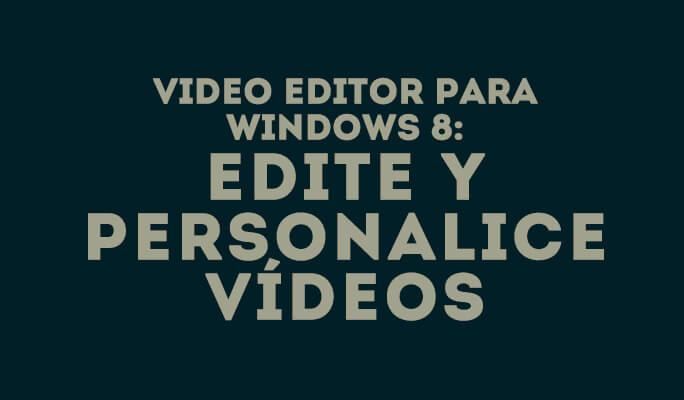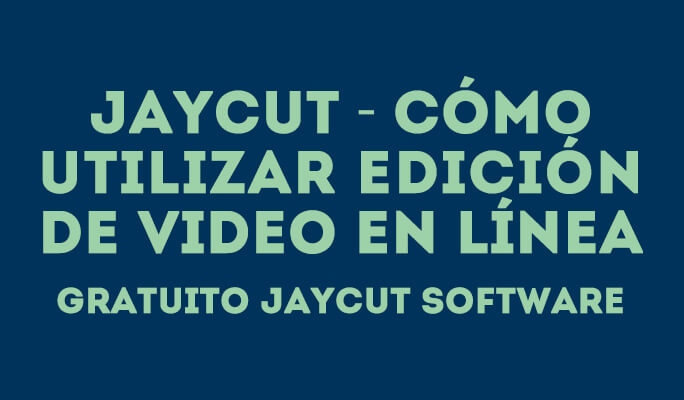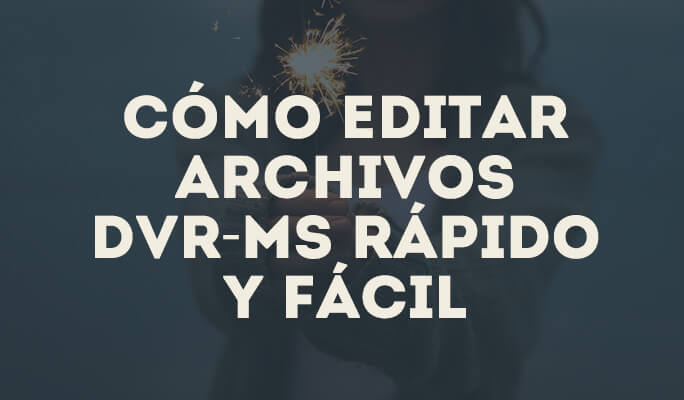Final Cut Pro Atajos que usted necesita saber
Feb 20, 2024• Última Solución
| Segment ID | Segment status | Source segment | Target segment |
|---|---|---|---|
| 1 | Translated (CM) | All Final Cut Pro Shortcuts You Need to Know | Todos los accesos directos que debes conocer |
| 2 | Translated (0%) | List | Lista |
| 3 | Translated (0%) | Command | Comando |
| 4 | Translated (0%) | Shortcut | Acceso directo |
| 5 | Translated (0%) | Description | Descripción |
| 6 | Translated (0%) | UI Icon | Icono de IU |
| 7 | Translated (100%) | 1 | 1 |
| 8 | Translated (0%) | Open Inspector | Abrir Inspector |
| 9 | Translated (0%) | Command+4 | Comando+4 |
| 10 | Translated (0%) | The <31>Inspector - for find detailed video and audio information about your media. | El <31>Inspector - para ver información detallada de tus videos y audios. |
| 11 | Translated (0%) | You can modify various video, audio and effects parameters for your clips. | Puedes modificar varios parámetros de video, audio y efectos en tus clips. |
| 12 | Translated (100%) | 2 | 2 |
| 13 | Translated (0%) | Open FCP X Preferences | Abrir Preferencias de FCP X |
| 14 | Translated (0%) | Command+ , (comma) | Comando+ , (coma) |
| 15 | Translated (0%) | The <49>Preferences window is where you can set various editing, playback and effects options. | La <49>ventana de Preferencias es donde puedes configurar varias opciones de edición, reproducción y efectos. |
| 16 | Translated (0%) | N/A | N/D |
| 17 | Translated (100%) | 3 | 3 |
| 18 | Translated (0%) | Show or Hide the Project Library | Mostrar o esconder la biblioteca de proyectos |
| 19 | Translated (0%) | Command+O | Comando+O |
| 20 | Translated (0%) | The <66>Project Library is where you can view and access all of the projects on your system. | La <66>Biblioteca de proyectos es donde puedes visualizar y acceder a todos los proyectos de tu sistema. |
| 21 | Translated (100%) | 4 | 4 |
| 22 | Translated (74%) | Show or Hide the Timeline Index | Mostrar o esconder el índice de la línea de tiempo |
| 23 | Translated (0%) | Shift+Command+2 | Shift+Comando+2 |
| 24 | Translated (0%) | The <84>Timeline Index shows you a list of all of the material that you have in your Timeline. | El <84>índice de la línea de tiempo te muestra una lista de todo el material que tienes en tu cronograma. |
| 25 | Translated (0%) | By clicking on any particular item within the Timeline Index, you can jump to that location in the sequence. | Haciendo clic en un elemento concreto dentro del índice de la línea de tiempo, puedes saltar al punto de la secuencia. |
| 26 | Translated (100%) | 5 | 5 |
| 27 | Translated (74%) | Show or Hide the Keyword Editor | Mostrar o esconder el editor de palabras clave |
| 28 | Translated (0%) | Command+k | Comando+k |
| 29 | Translated (0%) | The<102> Keyword Editor for access and add keywords for your clips. | El<102> editor de palabras clave sirve para acceder y añadir palabras clave a tus clips. |
| 30 | Translated (100%) | 6 | 6 |
| 31 | Translated (0%) | Open the Command Editor | Abrir el editor de comandos |
| 32 | Translated (70%) | Command+Option+k | Comando+Opción+k |
| 33 | Translated (0%) | The<120> Command Editor for customize your keyboard shortcuts and search for FCP X editing commands. | El<120>editor de comandos sirve para personalizar tus accesos directos a las palabras clave y para buscar los comandos de edición de FCP X. |
| 34 | Translated (100%) | N/A | N/D |
| 35 | Translated (100%) | 7 | 7 |
| 36 | Translated (0%) | Show or Hide the Background Tasks window | Mostrar o esconder la ventana de tareas en segundo plano |
| 37 | Translated (100%) | Command+9 | Comando+9 |
| 38 | Translated (0%) | The<137> Background Tasks window is where you can check the status of background renders, imports, analyses, transcodes, etc. | La<137> ventana de tareas en segundo plano es donde puedes comprobar el estado de tus procesos, importaciones, análisis, transcodes, etc. |
| 39 | Translated (100%) | 8 | 8 |
| 40 | Translated (74%) | Show or Hide the Audio Meters | Mostrar o esconder los medidores de audio |
| 41 | Translated (0%) | Command+Shift+8 | Comando+Shift+8 |
| 42 | Translated (0%) | The <155>Audio Meters allow you to check the db level of your audio for clips in the Timeline or Event Browser. | Los <155>medidores de audio te permiten comprobar el nivel db de tus audios para clips en el cronograma o el navegador de eventos. |
| 43 | Translated (100%) | N/A | N/D |
| 44 | Translated (100%) | 9 | 9 |
| 45 | Translated (74%) | Show or Hide the Color Board | Mostrar o esconder la tabla de colores |
| 46 | Translated (100%) | Command+6 | Comando+6 |
| 47 | Translated (0%) | The<172> Color Board allows you to manipulate the color, saturation and exposure of your clips. | La<172> tabla de colores te permite manipular el color, la saturación y la exposición de tus clips. |
| 48 | Translated (100%) | N/A | N/D |
| 49 | Translated (100%) | 10 | 10 |
| 50 | Translated (74%) | Show or Hide Audio Animation | Mostrar o esconder la animación de audio |
| 51 | Translated (0%) | Control+A | Control+A |
| 52 | Translated (0%) | <189>Shows or Hides Audio Animation for selected clip to allow you to keyframe audio. | <189>Muestra o esconde la animación de audio para los clips seleccionados para habilitar audios de fotogramas clave. |
| 53 | Translated (100%) | N/A | N/D |
| 54 | Translated (100%) | 11 | 11 |
| 55 | Translated (87%) | Show or Hide Video Animation | Mostrar o esconder la animación de video |
| 56 | Translated (100%) | Control+A | Control+A |
| 57 | Translated (86%) | <206>Shows or Hides Video Animation for selected clip to allow you to keyframe video effects. | <206>Muestra o esconde la animación de video para los clips seleccionados para habilitar efectos de video de fotogramas clave. |
| 58 | Translated (100%) | N/A | N/D |
| 59 | Translated (100%) | 12 | 12 |
| 60 | Translated (0%) |
Zoom to Fit Zoom In Zoom Out |
Zoom ajustable Acercar Alejar |
| 61 | Translated (0%) |
Shift+Z Command + Command - |
Shift+Z Comando + Comando - |
| 62 | Translated (0%) | Zoom to Fit will auto-fit your entire sequence in the Timeline view. | El zoom ajustable autorregulará la secuencia completa en la vista del cronograma. |
| 63 | Translated (0%) | Zooming In and Out will incrementally increase or decrease the zoom factor. | Al acercar y alejar se aumentará o reducirá incrementalmente el factor de zoom. |
| 64 | Translated (100%) | N/A | N/D |
| 65 | Translated (100%) | 13 | 13 |
| 66 | Translated (0%) |
Go to Event Browser Go to Timeline Go to Viewer |
Ve a navegador de eventos Ve a cronograma Ve a Visualizador |
| 67 | Translated (0%) |
Command+1 Command+2 Command+3 |
Comando+1 Comando+2 Comando+3 |
| 68 | Translated (0%) | For activate the three main windows in FCP X — the Event Browser, the Timeline and the Viewer. | Para activar las tres ventanas principales en FCP X - el navegador de eventos, el cronograma y el visualizador. |
| 69 | Translated (100%) | N/A | N/D |
| 70 | Translated (100%) | 14 | 14 |
| 71 | Translated (0%) |
Go fwd 1 frame Go back 1 frame Go fwd 10 frames Go back 10 frames |
Ir al siguiente 1 fotograma Ir al anterior 1 fotograma Ir a los siguientes 10 fotogramas Ir a los anteriores 10 fotogramas |
| 72 | Translated (0%) |
Right Arrow Left Arrow Shift+Left Arrow Shift+Right Arrow |
Flecha derecha Flecha izquierda Shift+flecha izquierda Shift+flecha derecha |
| 73 | Translated (0%) | Mooving the arrow. | Mover la flecha |
| 74 | Translated (100%) | N/A | N/D |
| 75 | Translated (100%) | 15 | 15 |
| 76 | Translated (0%) |
Nudge Left Nudge Right Nudge Left 10 frames Nudge Right 10 frames Nudge Up Nudge Down |
Desplazar a la izquierda Desplazar a la derecha Desplazar a la izquierda 10 fotogramas Desplazar a la derecha 10 fotogramas Desplazar arriba Desplazar abajo |
| 77 | Translated (0%) |
, (comma) . |
, (coma) . |
| 78 | Translated (0%) |
(period) Shift+, (comma) Shift+. |
(punto) Shift+, (coma) Shift+. |
| 79 | Translated (0%) |
(period) Option+Up Arrow Option+Down Arrow |
(punto) Opción+flecha arriba Opción+flecha abajo |
| 80 | Translated (0%) | Nudge. | Desplazar. |
| 81 | Translated (100%) | N/A | N/D |
| 82 | Translated (100%) | 16 | 16 |
| 83 | Translated (0%) |
Go to next edit Go to previous edit Go to next marker Go to prev. marker |
Ir a la siguiente edición Ir a la edición anterior Ir al siguiente marcador Ir al marcador anterior |
| 84 | Translated (0%) |
' (apostrophe) ; (semicolon) Control+' Control+; |
' (apóstrofe) ; (punto y coma) Control+' Control+; |
| 85 | Translated (0%) | Go to next and previous edit or marker. | Ir a la edición o marcador siguiente o anterior |
| 86 | Translated (100%) | N/A | N/D |
| 87 | Translated (100%) | 17 | 17 |
| 88 | Translated (0%) |
Play Forward Pause Play Reverse |
Reproducir hacia delante Pausa Reproducir hacia atrás |
| 89 | Translated (0%) |
J K L |
J K L |
| 90 | Translated (0%) | Press J once to go backwards in real time. | Pulsa J una vez para ir hacia atrás en tiempo real. |
| 91 | Translated (0%) | Press J again to go 2x speed (backwards), again to go 3x speed, and so on. | Pulsa J de nuevo para ir 2 veces más rápido (hacia atrás), otra vez para ir 3 veces y así. |
| 92 | Translated (82%) | Press L once to go forwards in real time. | Pulsa L una vez para ir hacia delante en tiempo real. |
| 93 | Translated (90%) | Press Lagain to go 2x speed (forwards), again to go 3x speed, and so on. | Pulsa L de nuevo para ir 2 veces más rápido (hacia delante), otra vez para ir 3 veces y así. |
| 94 | Translated (0%) | Press K andL together to move backwards in slow motion. | Pulsa K y L a la vez para desplazarte hacia atrás a cámara lenta. |
| 95 | Translated (87%) | Press K andJ together to move forwards in slow motion. | Pulsa K y J a la vez para desplazarte hacia delante a cámara lenta. |
| 96 | Translated (100%) | N/A | N/D |
| 97 | Translated (100%) | 18 | 18 |
| 98 | Translated (0%) | Play selection | Reproducir selección |
| 99 | Translated (0%) | / (slash) | / (barra) |
| 100 | Translated (0%) | Plays the selected portion of the clip or timeline. | Reproduce la parte seleccionada del clip o cronograma |
| 101 | Translated (100%) | N/A | N/D |
| 102 | Translated (100%) | 19 | 19 |
| 103 | Translated (0%) | Turn on/off video and audio skimming | Enciende/apaga vistazo de video y audio |
| 104 | Translated (90%) | S | S |
| 105 | Translated (0%) | <338>Turning off video and <339>audio skimming makes the playhead behave like previous versions of FCP, where the playhead did not skim over the footage without clicking the mouse. | <338>Apagar previsualización de video y <339>audio hace que el video principal se comporte como las versiones anteriores de FPC donde no aparecen sobre el metraje sin hacer clic en el ratón. |
| 106 | Translated (100%) | 20 | 20 |
| 107 | Translated (76%) | Turn on/off audio skimming | Enciende/apaga vistazo de video y audio |
| 108 | Translated (0%) | Shift+S | Shift+S |
| 109 | Translated (0%) | <357>Turning off audio skimming allows the playhead to navigate through the Timeline soundlessly. | <357>Apagar previsualización de audio permite al audio principal navegar sobre el cronograma sin sonido. |
| 110 | Translated (100%) | 21 | 21 |
| 111 | Translated (0%) | Enable/disable snapping | Habilitar/deshabilitar vistazo rápido |
| 112 | Translated (0%) | N | N |
| 113 | Translated (0%) | <375>Disabling snapping will prevent the playhead from snapping to edit points in the Timeline. | <375>Deshabilitar vistazo rápido evitará que el video principal vaya rápido para editar los puntos en el cronograma. |
| 114 | Translated (100%) | 22 | 22 |
| 115 | Translated (0%) | Insert Edit | Insertar Edit |
| 116 | Translated (0%) | W | W |
| 117 | Translated (0%) | The <393>Insert Edit will insert the selected clip at the location of the skimmer or playhead. | <393>Insertar Edit insertará el clip seleccionado en la localización del recorte o el video principal. |
| 118 | Translated (100%) | 23 | 23 |
| 119 | Translated (0%) | Overwrite Edit | Sobrescribir Edit |
| 120 | Translated (96%) | D | D |
| 121 | Translated (92%) | The <411>Overwrite Edit will overwrite the selected clip at the location of the skimmer or playhead. | <411>Sobrescribir Edit sobrescribirá el clip seleccionado en la localización del recorte o el video principal. |
| 122 | Translated (100%) | N/A | N/D |
| 123 | Translated (100%) | 24 | 24 |
| 124 | Translated (0%) | Append Edit | Append Edit |
| 125 | Translated (0%) | E | E |
| 126 | Translated (0%) | The <428>Append Edit will add the selected clip to the end of the storyline. | <428>Append Edit añadirá el clip seleccionado al final de la trama. |
| 127 | Translated (100%) | 25 | 25 |
| 128 | Translated (0%) | Connect to Primary Storyline | Conectar a trama primaria |
| 129 | Translated (0%) | Q | Q |
| 130 | Translated (0%) | The <446>Connect to Primary Storyline for connect the selected clip to the primary storyline (above or below) at the location of the skimmer or playhead. | Para <446>Conectar a la trama primaria para conectar el clip seleccionado a la trama primaria (arriba o abajo) en la localización del recorte o el video principal. |
| 131 | Translated (100%) | 26 | 26 |
| 132 | Translated (0%) |
Video Only Edit Audio Only Edit |
Editar solo video Editar solo audio |
| 133 | Translated (0%) |
<460>Option+2 <461>Option+3 |
<460>Opción+2 <461>Opción+3 |
| 134 | Translated (0%) | You can choose whether to edit <465>video only or <466>audio only into the Timeline. | Puedes eligir entre editar <465>solo video o <466>solo audio en el cronograma. |
| 135 | Translated (100%) | N/A | N/D |
| 136 | Translated (100%) | 27 | 27 |
| 137 | Translated (0%) |
Mark IN point Mark OUT point |
Marcar DENTRO del punto Marcar FUERA del punto |
| 138 | Translated (0%) |
<479>I <480>O |
<479>D <480>F |
| 139 | Translated (0%) | Marking <484>IN and OUT points for set the boundaries of the clips that you edit into the Timeline. | Marcar <484>puntos de DENTRO Y FUERA para establecer las fronteras de los clips que editas en el cronograma. |
| 140 | Translated (100%) | N/A | N/D |
| 141 | Translated (100%) | 28 | 28 |
| 142 | Translated (0%) |
Delete (Extract) Replace w/ Gap |
Borrar (extraer) Remplazar w/ Hueco |
| 143 | Translated (0%) |
<497>Delete <498>Forward Delete |
<497>Borrar <498>Borrar delante |
| 144 | Translated (0%) | The <502>Delete key will extract the selection from the Timeline. | La tecla de <502>Borrar extraerá la selección del cronograma. |
| 145 | Translated (0%) | The <503>Forward Delete key (Fn+Delete on a laptop) will lift the selection and replace it with a gap clip. | La tecla de <503>Borrar delante (Fn+Borrar en el portátil) aumentará la selección y la remplazará con un clip de espacio. |
| 146 | Translated (100%) | N/A | N/D |
| 147 | Translated (100%) | 29 | 29 |
| 148 | Translated (0%) | Select (Arrow) Tool | Herramienta de selección (flecha) |
| 149 | Translated (0%) | A | A |
| 150 | Translated (0%) | The <520>Select Tool for grab clips and move them around within the magnetic timeline. | La <520>Herramienta de selección para seleccionar clips y moverlos dentro del cronograma magnético. |
| 151 | Translated (100%) | N/A | N/D |
| 152 | Translated (100%) | 30 | 30 |
| 153 | Translated (0%) | Trim Tool | Herramienta para cortar |
| 154 | Translated (0%) | T | T |
| 155 | Translated (0%) | The <537>Trim Tool for perform rolls, slip edits and slide edits. | La <537>herramienta para cortar para desplegar rollos, editar errores y diapositivas. |
| 156 | Translated (100%) | 31 | 31 |
| 157 | Translated (0%) | Position Mode | Modo de posición |
| 158 | Translated (96%) | P | P |
| 159 | Translated (0%) | The <555>Position Tool overrides the magnetic timeline and allows you to grab clips and move them around within gaps. | La <555>herramienta de posición pasa a modo manual el cronograma magnético y te permite seleccionar clips y moverlos en huecos. |
| 160 | Translated (100%) | 32 | 32 |
| 161 | Translated (0%) | Range Selector | Selector de rango |
| 162 | Translated (0%) | R | R |
| 163 | Translated (0%) | The <573>Range Selector for select a range that spans a portion of a clip or multiple clips. | El <573>selector de rango para seleccionar un rango que alcance parte de un clip o múltiples clips. |
| 164 | Translated (100%) | 33 | 33 |
| 165 | Translated (0%) | Blade Tool | Herramienta de cuchilla |
| 166 | Translated (0%) | B | B |
| 167 | Translated (0%) | The <591>Blade Tool allows you to split a selected clip in half. | La <591>Herramienta de cuchilla te permite dividir un clip seleccionado por la mitad. |
| 168 | Translated (100%) | N/A | N/D |
| 169 | Translated (100%) | 34 | 34 |
| 170 | Translated (0%) | Mark as Favorite Reject Clip | Marcar como clip rechazado favorito. |
| 171 | Translated (0%) |
<604>F <605>Delete |
<604>F <605>Borrar |
| 172 | Translated (0%) | Selecting a clip and pressing the f key will <609>Favorite it, while pressing Delete will <610>Reject it. | Al seleccionar un clip y pulsar la letra f lo marcarás como <609>Favorito , y si pulsas Borrar lo <610>rechazarás . |
| 173 | Translated (100%) | N/A | N/D |
| 174 | Translated (100%) | 35 | 35 |
| 175 | Translated (0%) |
Add marker Add marker/modify Delete marker |
Añadir marcador Añadir/modificar marcador Borrar marcador |
| 176 | Translated (0%) |
<623>M <624>Option+M <625>Control+M |
<623>M <624>Opción+M <625>Control+M |
| 177 | Translated (0%) | <629>Adds a marker at the location of the skimmer or playhead. | <629>Añade un marcador en la localización del recorte o el video principal. |
| 178 | Translated (0%) | To edit the marker's text, press m again, or press Option+m to add <630>and modify. | Para editar el texto del marcador, pulsa m de nuevo, o pulsa Opción+m para añadir <630>y modificar. |
| 179 | Translated (100%) | N/A | N/D |
| 180 | Translated (100%) | 36 | 36 |
| 181 | Translated (0%) |
Render selection Render all |
Transformar selección Transformar todo |
| 182 | Translated (0%) |
<643>Control+R <644>Shift+Control+R |
<643>Control+R <644>Shift+Control+R |
| 183 | Translated (0%) | <648>Render selection for start rendering tasks for a selection in your Timeline; <649>Render all for all rendering tasks. | <648>Transformar selección para empezar las tareas de transformación de una selección en tu cronograma ; <649>Transformar todo para todas las tareas de transformación. |
| 184 | Translated (100%) | N/A | N/D |
| 185 | Translated (100%) | 37 | 37 |
| 186 | Translated (0%) | Break Apart Clip Items | Desmontar elementos de clip |
| 187 | Translated (0%) | Command+Shift+G | Comando+Shift+G |
| 188 | Translated (0%) | Selecting <666>Break Apart Clip Items breaks a clip into its component parts. | Al seleccionar <666>Desmontar elementos de clipdescompones un clip en sus partes. |
| 189 | Translated (100%) | N/A | N/D |
| 190 | Translated (100%) | 38 | 38 |
| 191 | Translated (0%) | New Compound Clip | Nuevo elemento de clip |
| 192 | Translated (0%) | Option+G | Opción+G |
| 193 | Translated (0%) | If you lasso several clips and select<683> New Compound Clip, the clips will form one compound clip, which you can modify as one. | Si enlazas varios clips y seleccionas<683> Nuevo elemento de clip, los clips formarán un clip que podrás modificar como si fuera uno. |
| 194 | Translated (100%) | N/A | N/D |
| 195 | Translated (100%) | 39 | 39 |
| 196 | Translated (0%) | Add Cross Dissolve | Añade disolución cruzada |
| 197 | Translated (0%) | Command+T | Comando+T |
| 198 | Translated (0%) | Adds a cross dissolve at selected transition. | Añade una cruz de disolución en la transición seleccionada. |
| 199 | Translated (100%) | N/A | N/D |
| 200 | Translated (100%) | 40 | 40 |
| 201 | Translated (0%) |
Copy Effects Paste Effects |
Copiar efectos Pegar efectos |
| 202 | Translated (0%) |
Command+Opt+C Command+Opt+V |
Comando+Opt+C Comando+Opt+V |
| 203 | Translated (0%) | Allows you to<716> copy and paste the effect parameters from one clip to another. | Te permite<716> copiar y pegar los parámetros de efectos de un clip a otro. |
| 204 | Translated (100%) | N/A | N/D |
| 205 | Translated (100%) | 41 | 41 |
| 206 | Translated (0%) |
Match Audio Match Color |
Encajar audio Encajar color |
| 207 | Translated (0%) |
Command+Shift+M Command+Opt+M |
Comando+Shift+M Comando+Opt+M |
| 208 | Translated (0%) | <733>Matches sound and color between clips. | <733>Encaja sonido y color entre clips. |
| 209 | Translated (100%) | N/A | N/D |
| 210 | Translated (100%) | 42 | 42 |
| 211 | Translated (0%) |
Import Media Import Files |
Importar archivos multimedia Importar archivos |
| 212 | Translated (0%) |
Command+I Command+Shift+I |
Comando+I Comando+Shift+I |
| 213 | Translated (0%) | The<750> Import Media open the Camera Import window, for capture or import media. | <750> Importar Media abre la ventana de importación de la cámara, para capturar o importar archivos multimediawindow, for capture or import media. |
| 214 | Translated (0%) | The <751>Import Files open the Import Files window, for navigate to the desired files for import. | <751>Importar archivos abre la ventana de importar archivos para navegar por los archivos que se desea importar. |
| 215 | Translated (100%) | 43 | 43 |
| 216 | Translated (0%) | Export Movie | Exportar película |
| 217 | Translated (0%) | Command+E | Comando+E |
| 218 | Translated (0%) | The <769>Export Movie exports the selected project as a movie file. | <769>Exportar película exporta el proyecto seleccionado a un archivo de película. |
| 219 | Translated (0%) | Wondersahre Video Editor for Windows/Mac:Turn Your Video into Masterpiece like Magic | Wondersahre Video Editor para Windows/Mac: Convierte tu video en una obra maestra mágica |
| 220 | Translated (0%) | Easily make movies,edit audio,apply effects and share your new movie on YouTube,FaceBook,Vimeo,TV,iPhone,iPad,iPod,Samsung,Amazon,HTC,PSP,and more! | Haz películas fácilmente, edita audio, aplica efectos y comparte tu nueva película en YouTube, Facebook, Vimeo, TV, iPhone, iPad, iPod, Samsung, Amazon, HTC, PSP y mucho más. |
| 221 | Translated (0%) | Supports almot all video/audio/photo formats; | Acepta casi todos los formatos de video/audio/foto; |
| 222 | Translated (0%) | Makes it a breeze to edit video including trim,crop,ratate,transaction,voiceovers,etc…. | Hace fácil la edición de videos, incluido cortar, recortar, rotar, mover, poner voces, etc |
| 223 | Translated (0%) | Includes 300+ effects like mosais blur,tilt-shift,face-off,particle,fire… | Incluye + de 300 efectos como bruma de mosaico, tejas, enfrentamiento, partículas, fuego... |
| 224 | Translated (0%) | Drirectly share video online or save video to DVD or hard drive. | Comparte el video online directamente o guárdalo en DVD o un disco duro. |
| 225 | Translated (96%) | Description: | Descripción: |
| 226 | Translated (0%) | Final Cut Pro Shortcuts make you learn how to use Final Cur Pro to edit video better. | Final Cut Pro Shortcuts te hará aprender cómo usar Final Cur Pro para mejorar la edición de videos. |
| 227 | Translated (0%) | Follow this small guide to get all Final Cut Pro shortcuts you need to know! | Sigue esta pequeña guía para conocer todos los atajos de Final Cut Pro que necesitas saber. |
El Editor de Vídeo que permite a cualquiera impresionar a todos
Fácil de usar editor de vídeo para ayudarle a editar y personalizar videos caseros para compartir en el iPhone, YouTube, etc, o grabar DVD.
- Montar películas asombrosas con cualquier formato de vídeo, audio y fotografías.
- Personalizar vídeo caseros con picture-in-picture, filtros, transiciones y más.
- Editar vídeo/audio/fotos con características clásicas como reducir, dividir, rotar y cortar.
- Detección de Escena Inteligente divide de forma inteligente el vídeo en segmentos.
- Comparte tus películas en cualquier lugar: televisión, YouTube, Facebook, iPhone y más.
Dale una oportunidad.
Soluciones de Edición de Vídeo

Editor de video potente y fácil de usar para todos los creadores.
Pruébalo Gratis Pruébalo Gratis Pruébalo Gratis
Recursos gratis de efectos para que tus vídeos sean súper atractivos.
Explora Más Explora Más Explora MásTambién Te Puede Interesar